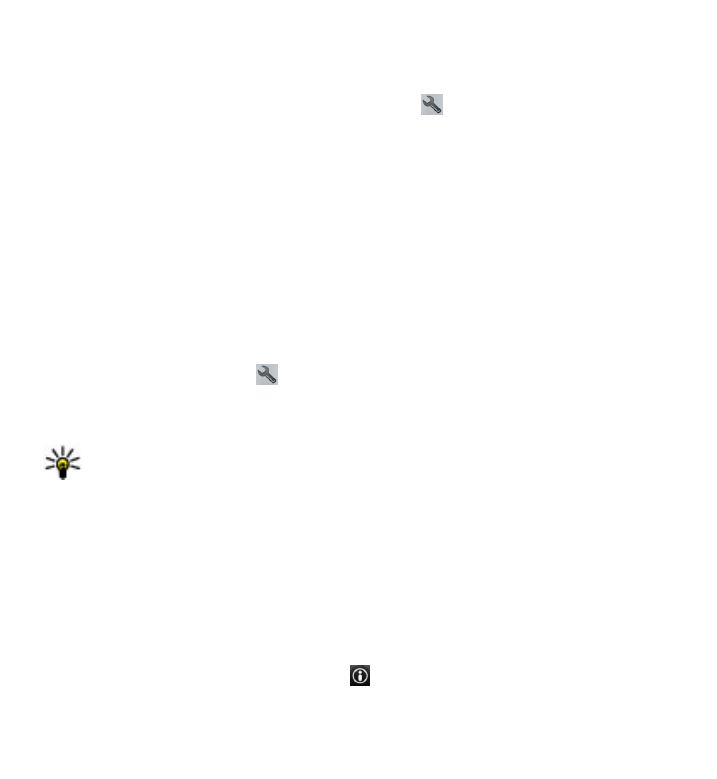
Walk to your destination
When you need directions to follow a route on foot, Maps guides you over squares,
and through parks, pedestrian zones, and even shopping centres.
Select Menu > Maps and Walk.
Walk to a destination — Select Set destination and the appropriate option.
Walk to your home — Select Walk home.
When you select Drive home or Walk home for the first time, you are prompted
to define your home location. To later change the home location, do the following:
1. In the main view, select .
2. Select Navigation > Home Location > Redefine.
3. Select the appropriate option.
Tip: To walk without a set destination, select Map. Your location is displayed
on the centre of the map as you move.